Sunday, April 19, 2009
How to record on one channel while watching another channel on Digital TV
 Background: The Sony Betamax was introduced in 1975, and the VHS hit the market in 1976. By the late 1980's, most people were recording programs they would have otherwise missed by being absent as well as recording something on one channel while watching another channel. Advances in technology gave us the digital video recorder (DVR) in the 00's which did the same functions, recording something on one channel whether you were watching another channel or not at the time, and this activity became known as "time-shifting". Further advances in technology have caused the Federal Communications Commission to rule that all future broadcasts (after a date that keeps sliding, from Feb to June) must be transmitted in digital format rather than analog. Up until recently, all televisions and recording equipment people already own were analog devices. There are several converter boxes available, either on the shelf or provided by the cable television sources (I got one from Comcast free the other day) to accomidate this, and some new recorders (DVD as well as VCR/DVD combos) have digital tuners. DVR's should already have digital tuners.
Background: The Sony Betamax was introduced in 1975, and the VHS hit the market in 1976. By the late 1980's, most people were recording programs they would have otherwise missed by being absent as well as recording something on one channel while watching another channel. Advances in technology gave us the digital video recorder (DVR) in the 00's which did the same functions, recording something on one channel whether you were watching another channel or not at the time, and this activity became known as "time-shifting". Further advances in technology have caused the Federal Communications Commission to rule that all future broadcasts (after a date that keeps sliding, from Feb to June) must be transmitted in digital format rather than analog. Up until recently, all televisions and recording equipment people already own were analog devices. There are several converter boxes available, either on the shelf or provided by the cable television sources (I got one from Comcast free the other day) to accomidate this, and some new recorders (DVD as well as VCR/DVD combos) have digital tuners. DVR's should already have digital tuners.Issue: Pretty much every new recorder, however, lacks the ability to record on one channel while viewing another channel. Not even the Panasonic VCR/DVD model displayed at Costco with a big placard saying "you can watch while recording" lets you do what those words appear to mean -- what they meant was that you can watch a videotape while recording programs to a DVD (or vice versa), not watching one channel while recording another. The wiring diagrams for converter boxes and digital tuner recorders may include how to hook multiple items up to one television, but none of the manuals say how one is supposed to watch "American Idol" while recording "NCIS" on your average (analog) TV.
Solution: I was looking at the wiring diagram for my new VCR/DVD recorder with digital tuner, which for the "to use with cable box" (if you have premium channels thus require one) section showed the wiring going from the wall to the RF jack on the recorder, the recorder to the RF jack on the cable box, cable box to the RF jack on the television, but then additionally cables going from the A/V-in jacks on the television to the A/V-out jacks on the recorder, and the A/V-in jacks on the recorder to the A/V-out jacks on the cable box. Hmm, maybe if you have a digital TV since the recorder has to be turned off to record (just like VCRs always did) and the TV would be doing the signal processing, but this is not what most of us have. So I got to thinking, what if I put that free converter box back into use -- a nice idea anyway since what the recorder determines as channels is vastly different than what the cable box lists (example: HGTV is 68 on the cable box and 102.7 on the recorder) and Comcast's special offerings are exclusive to their box -- on a splitter, then had the recorder going to the TV's RF jack and the cable box going to the TV's A/V jacks? I could flip between the two by pressing the TV/AV button on the television's remote, same as I already was doing before the changeover to go between cable or VCR and the DVD player. And in a few minutes of rewiring, I had things working such that I'm recording a Maniners baseball game on Fox Sports Network at this moment while watching "Good Buy, Bad Buy" on HGTV. Had enough of my balloon juice?
Procedure: I had a coaxial splitter from Radio Shack laying around, it's a pretty common piece of equipment. All the new equipment came with wires and cables, which I didn't necessarily need because I'd replaced the old VCR and DVD players so had existing rigging. I went from the wall to the splitter, then on one splitter jack the coax goes to the RF-in on the recorder, then from the RF-out to the RF jack on the TV (what comes this way is shown on channel 3) -- and on the other splitter jack the coax goes to the RF-in on the converter box, and connected A/V cables from the A/V-outs on the converter box to the A/V jacks on the TV (what comes this way is shown on the Video screen). See my rather bluish diagram below, cut-and-paste pieced from the Panasonic manual for my purposes, for a schematic. The TV/AV button (also known as TV/Media) does flip between the two, and both paths are providing crystal-clear digital signal to the TV.

Wednesday, April 15, 2009
a short pair of statements that aren't about computers
Hiya, party people. So let's see, what's worth reporting... First thing that comes to mind is the stupidity of this whole teabagging thing. I don't mean sticking one's testacles in someone's face, though there are creative uses for that mental image. I mean all these mock Boston Tea Party protests people are staging. I haven't been keeping up as to what kind of taxation without representation people are talking about, though suspect that the folks who were at the original party in 1773, protesting against huge corporate tax cuts for the British East India Company, might get a weird look on their faces and say "what are you people bitching about?" (or the 1770's equivalent) to the riled citizens. I'm just curious: Where do these people think the money to fund the things they are also concerned about comes from? Do these people have a better plan or know of some elected/running-for-office figure that can get the country out of an economic crisis without anyone having to inconvenience anyone or spend any money? Of course not. If you're not about the solution, you're about the precipitate.
I will be visiting my beloved Yakima Valley one day next week for something to do, weather permitting. (Those who don't live in Washington: maaan, it's been weird here lately. Hailstorms one day, 70's and sunny the next... It's confusing the hell out of the plant life.) In an odd twist, one of the people I was going to visit at his work will be coming to my house this weekend so the things I'd want to give or show him when I get there I will have already done so. :-D I'll be letting the folks on Facebook that are on the travelogue know what's up. In other visitation news, I had the opportunity to see the inside of a local craftsman-style home that's between owners and needs a few repairs (most noteably the wood floors need to be stripped, sanded, and refinished); it's an odd case because it's probably the oldest house in that neighborhood and has the most history and character -- the other older houses there are either small or run-down, and the rest of the houses are new and pretty yet pretty much without a soul, and someone put a stupid friggin' duplex (also vacant and run-down) in the lot between the house and the street. Here's a picture of the art-glass window as taken from the livingroom. The ones I took six weeks ago when last I was through there were shot through the side windows, doing it little justice.

I will be visiting my beloved Yakima Valley one day next week for something to do, weather permitting. (Those who don't live in Washington: maaan, it's been weird here lately. Hailstorms one day, 70's and sunny the next... It's confusing the hell out of the plant life.) In an odd twist, one of the people I was going to visit at his work will be coming to my house this weekend so the things I'd want to give or show him when I get there I will have already done so. :-D I'll be letting the folks on Facebook that are on the travelogue know what's up. In other visitation news, I had the opportunity to see the inside of a local craftsman-style home that's between owners and needs a few repairs (most noteably the wood floors need to be stripped, sanded, and refinished); it's an odd case because it's probably the oldest house in that neighborhood and has the most history and character -- the other older houses there are either small or run-down, and the rest of the houses are new and pretty yet pretty much without a soul, and someone put a stupid friggin' duplex (also vacant and run-down) in the lot between the house and the street. Here's a picture of the art-glass window as taken from the livingroom. The ones I took six weeks ago when last I was through there were shot through the side windows, doing it little justice.

Wednesday, April 08, 2009
Geek Ranting Alert 2: how the optical media was lost
Once again, if talking computers isn't your thing, drop down a couple entries. A regular one will be coming soon... just gotta bitch right here, right now. In the same itemized form as previously:
* Attempt to buy dual-layer DVD media from same low-price location as the dual-layer DVD burner. Curiously they don't have any.
* Find two-pack of dual-layer DVD media at drugstore for $10. Knowing it's way more expensive there than other places, buy it anyway.
* Spend an hour copying two single-layer DVD backups of files to the hard drive.
* Spend an hour or two sorting through the files to lessen the number of duplicates, misplaced items, and incorrect file/folder names.
* Open up burner program, spend less than an hour double-checking that there are even fewer duplicates, misplaced items, and incorrect file/folder names. With each change, update file list in burner program.
* Single-layer DVDs are advertised as 4.7gb, but really hold about 4.5gb. Dual-layer DVDs are advertised as holding 8.5gb (not 9.4 like you'd think) but really hold 8.1gb (not 8.5gb). Move some less imperative folders out of the list until the barometer at the bottom of the burner program is to the left of the limit-line.
* Insert one dual-layer DVD media, spend the next hour burning. Notice that despite the fact that the burn rate is 2.4x, computer lagging to hell when writing an email anyway.
* At the wrapup portion of the burn, discover that I forgot to remove one reference to one file that got moved. Which I find out in the summary message, saying that I've created a $5 coaster. See, "disk-at-once" style burning requires everything expected to be there before it will create the Table Of Contents index... so basically, it's spent the last hour burning a disk, but claims that there's no disk in the drive after because the list of files didn't get laid down. Not even the SmartErase program mentioned last entry recognises the disk.
* Get angry, cut up unuseable yet undestroyable disk with scissors [see illustration].
* Insert second dual-layer DVD media, check "Simulation" so it will make sure everything's fine with the file list before doing a burn, set burner program into motion.
* Notice this is going to take longer than expected, cancel operation. As usual, the burner program doesn't want to stop and the light on the burner flashes long after the program has been forced to close. Reboot computer.
* Pull out disk, see the widening white ring on the underside, and discover the damn thing was actually getting burned! Wonder what part of "Simulation" the computer didn't understand and cut up my last $5 coaster.
* Make plans to buy more disks, this time at Target which sells ten-packs of dual-layer DVD media for $15. Stop blogging, go to bed cuz it's quarter-til-5 a.m.
[oh but wait, there's more...]
* Actually get up, actually go to South Hill Target, actually buy the only package of $15-for-10 dual-layer DVD media, actually listen to the new Depeche Mode album to and from so I wound up sitting in my car for half an hour finishing it out.
* Turn on computer, open up package... discover half of these disks are used. Nice ploy, putting one's coasters in a package then returning it for a refund, so Target will put it back on the shelf. This was the only one, like I said.
* Go back to Target, get refund, go looking at other places nearby which don't carry dual-layer media if they have blank disks at all. Refuse to go to that drugstore.
* Go to the Lakewood Target, they have three boxes and the plastic wrap is intact, purchase. Come home, burn that disk, call it a night.
* Next morning, find 50 more files that didn't get burned because they were not in the right place (forgot I had, could not find when searching originally so thought I'd deleted, overnight updates to what I had archived). Toss out good ($1.50) disk, make better disk, NOW we're done.
* Attempt to buy dual-layer DVD media from same low-price location as the dual-layer DVD burner. Curiously they don't have any.
* Find two-pack of dual-layer DVD media at drugstore for $10. Knowing it's way more expensive there than other places, buy it anyway.
* Spend an hour copying two single-layer DVD backups of files to the hard drive.

* Spend an hour or two sorting through the files to lessen the number of duplicates, misplaced items, and incorrect file/folder names.
* Open up burner program, spend less than an hour double-checking that there are even fewer duplicates, misplaced items, and incorrect file/folder names. With each change, update file list in burner program.
* Single-layer DVDs are advertised as 4.7gb, but really hold about 4.5gb. Dual-layer DVDs are advertised as holding 8.5gb (not 9.4 like you'd think) but really hold 8.1gb (not 8.5gb). Move some less imperative folders out of the list until the barometer at the bottom of the burner program is to the left of the limit-line.
* Insert one dual-layer DVD media, spend the next hour burning. Notice that despite the fact that the burn rate is 2.4x, computer lagging to hell when writing an email anyway.
* At the wrapup portion of the burn, discover that I forgot to remove one reference to one file that got moved. Which I find out in the summary message, saying that I've created a $5 coaster. See, "disk-at-once" style burning requires everything expected to be there before it will create the Table Of Contents index... so basically, it's spent the last hour burning a disk, but claims that there's no disk in the drive after because the list of files didn't get laid down. Not even the SmartErase program mentioned last entry recognises the disk.
* Get angry, cut up unuseable yet undestroyable disk with scissors [see illustration].
* Insert second dual-layer DVD media, check "Simulation" so it will make sure everything's fine with the file list before doing a burn, set burner program into motion.
* Notice this is going to take longer than expected, cancel operation. As usual, the burner program doesn't want to stop and the light on the burner flashes long after the program has been forced to close. Reboot computer.
* Pull out disk, see the widening white ring on the underside, and discover the damn thing was actually getting burned! Wonder what part of "Simulation" the computer didn't understand and cut up my last $5 coaster.
* Make plans to buy more disks, this time at Target which sells ten-packs of dual-layer DVD media for $15. Stop blogging, go to bed cuz it's quarter-til-5 a.m.
[oh but wait, there's more...]
* Actually get up, actually go to South Hill Target, actually buy the only package of $15-for-10 dual-layer DVD media, actually listen to the new Depeche Mode album to and from so I wound up sitting in my car for half an hour finishing it out.
* Turn on computer, open up package... discover half of these disks are used. Nice ploy, putting one's coasters in a package then returning it for a refund, so Target will put it back on the shelf. This was the only one, like I said.
* Go back to Target, get refund, go looking at other places nearby which don't carry dual-layer media if they have blank disks at all. Refuse to go to that drugstore.
* Go to the Lakewood Target, they have three boxes and the plastic wrap is intact, purchase. Come home, burn that disk, call it a night.
* Next morning, find 50 more files that didn't get burned because they were not in the right place (forgot I had, could not find when searching originally so thought I'd deleted, overnight updates to what I had archived). Toss out good ($1.50) disk, make better disk, NOW we're done.
Thursday, April 02, 2009
Geek Ranting Alert 1: how the optical drive was won
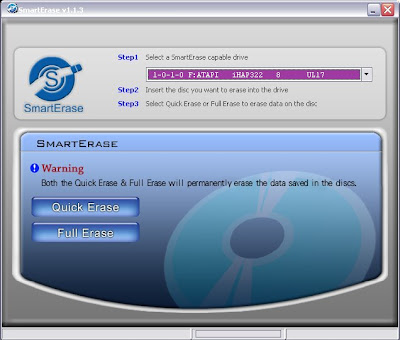 Yesterday I wrote "All is well now" at the end of the paragraph about having to replace my CD-RW drive, and that's still true. But there's more to the story that came along later. If computer wrangling talk isn't your thing just skip this and go to yesterday's entry, I'll understand. Seems everyone I've told the bare bones of the story to so far (having Facebook and a couple messenger programs open while I was doing the work) has universally used the phrase, "if I understood what you were talking about..." So here it is in bullet point form:
Yesterday I wrote "All is well now" at the end of the paragraph about having to replace my CD-RW drive, and that's still true. But there's more to the story that came along later. If computer wrangling talk isn't your thing just skip this and go to yesterday's entry, I'll understand. Seems everyone I've told the bare bones of the story to so far (having Facebook and a couple messenger programs open while I was doing the work) has universally used the phrase, "if I understood what you were talking about..." So here it is in bullet point form:* Noticed on the drive's box that "SmartErase", which can securely destroy a CD or DVD that you had previously created (this doesn't work on store-bought disks so your music and movies are safe), is prominently mentioned. Also noticed this is not mentioned anywhere in the owner's manual, which does go on at length about the LightScribe label maker (which this drive doesn't have -- its sister model the HAP422 does that trick), and that the drive came with Nero 7 Essentials, a very basic burner software that is two full versions behind the current Nero version.
* I am using Nero 8.1, so I don't see the point of downgrading. But I want that SmartErase feature. Nero 8.1 doesn't offer it on the menu. Checked a drive review website, it mentions only Nero 7 Essentials and has a description of SmartErase being used. I am thinking that maybe the software didn't 'adjust' when I put in the new drive so I should reinstall it in hopes it will say, "oh, you have a LiteOn HAP322, let's add the option to the utilities menu!"
* Uninstall Nero 8.1 and reboot.
* Download Nero 9 from the maker's website. Download manager crashes twice due to other things I was doing. I remember when Nero 4 was like 14 megabytes because all it did was burn CDs; Nero 9 is like 835 megabytes and wants to be your everything. So this takes about an hour to complete.
* 23% of the way through the unpacking of Nero 9, error dialog: File corrupt.
* Delete and re-download Nero 9. No crashes.
* Gets 100% of the way through the unpacking of Nero 9, program disappears completely. Repeat this a couple times, it doesn't begin the install. Look up available hard drive space, figure 900 megs isn't enough, move my photos off that drive to another and this frees up 2 gigs.
* This time it completes the unpacking before putting up an error dialog: This will not work with this version of Windows, see website for details.
* Takes me 10 minutes to find the product specs, and this is the first I see anywhere that Nero 9 is for XP and Vista only... they dropped Windows 2000 use?!
* Spend time hunting for version 8.3.13, since if I'm going to be stuck with version 8 I might as well make sure it's the latest one. Don't find it offhand on maker's site, don't want to Torrent it, find that someone's made it available on Rapidshare as two RAR archives. Not being a member it's gonna take me an hour and being sneaky due to the site's limitations to download both parts...
* An hour and one modem powercycle later, I have both parts of Nero 8.3.13. They reintegrate fine. The program installs fine, and as usual I spend five minutes cutting down the install options of this 250 meg program into the three components I will ever use. I do not see SmartErase mentioned.
* Run program, insert an old CD-R of music, I still don't see how to erase a disk. Look on Nero's site, it mentions nothing about the SmartErase. But Nero 8.3.13 is working otherwise so that's one victory.
* Do yet another search on Google, and this time it points me to the SmartErase application which is available for download from a CD/DVD tweaker site's utilities section, uploaded in the same month in which the sticker says my drive was manufactured. The application looks like the screen pictured on the box, and the description only says it was part of a software bundle. Not Nero 7 Essentials, a different package. Hey, whatever's clever.
* Search the Nero 7 Essentials disk for this application as a stand-alone program, do not see it readily, figure it might be hiding in one of the CAB files but I'm not going to go hunting all over the disk for it if I can download the thing.
* Download SmartErase utility, run, erase the music disk as proof of concept, happy happy. Wonder aloud why this was so hard and why this is the only place with the utility. Add to the "Nero Tools" folder since that's where it should have been in the first place. There's no credits screen in this program to tell where it came from, who wrote it, or anything else that would be useful for seeking the source or newer versions. I visit LiteOn's site and find a few disk utilities but not this. Shrug.
* Mission accomplished, it's 3:30 a.m., consider myself victorious and go to bed.
Wednesday, April 01, 2009
a nice orderly rice pilaf with a side of Sizzlean (no joke)
 Greetings, people. I'm amused by the Conficker worm panic that is brewing because all the reports say, straight up, that despite the fact the virus keeps have known about this beast since last November they don't know what it does. And fear that today it will morph into some other form and/or be launched into action, whatever that is. Not to be a total cybercynic (oh wait, I am) but really, anyone remember Comet Kohoutek or the Y2K scare? I was thinking just the other day that no one talks about April Fools' Day anymore, but whatever media coverage that worm is getting might just make up for it. Anyhow. Pictured here is something more real, the first LED-based spotlight that screws into an average indoor light socket that I've held in my hands (after years of hearing about their development). While most reports about this type of lighting say that they have a life of 100,000 hours thus last 10 years, ergo why the outlets offering them charge so much, this one is a 45 watt equivalent that only uses 3.5 watts and cost $9. Stronger exist. Candelabra-style LED lights are also available at the same discounter I got this at.
Greetings, people. I'm amused by the Conficker worm panic that is brewing because all the reports say, straight up, that despite the fact the virus keeps have known about this beast since last November they don't know what it does. And fear that today it will morph into some other form and/or be launched into action, whatever that is. Not to be a total cybercynic (oh wait, I am) but really, anyone remember Comet Kohoutek or the Y2K scare? I was thinking just the other day that no one talks about April Fools' Day anymore, but whatever media coverage that worm is getting might just make up for it. Anyhow. Pictured here is something more real, the first LED-based spotlight that screws into an average indoor light socket that I've held in my hands (after years of hearing about their development). While most reports about this type of lighting say that they have a life of 100,000 hours thus last 10 years, ergo why the outlets offering them charge so much, this one is a 45 watt equivalent that only uses 3.5 watts and cost $9. Stronger exist. Candelabra-style LED lights are also available at the same discounter I got this at.I haven't taken the time to confirm this as a user error or an actual stupidity (it could be either, I was monkeying around inside my computer installing RAM afterall and could have knocked a cable loose) but at this moment my CD burner is listed in My Computer and reacts when the icon is clicked, but isn't actually reading disks. If it's a connection error, fine, I fix in seconds. If the drive actually has bit the electronic dust, which wouldn't be the first time (this Hi-Val internal was the replacement for a Phillips that died a poorly-timed death in front of company), I might have a spare sitting behind me but not as fast as this one. Grr. [later that same day...] Not the connections. Yes, I have three drives behind me -- one I know is broken because I replaced it for someone, two work but they are 2x CD-RWs made in 1999 -- so I hopped off to everyone's favorite store and bought a 22x dual layer DVD burner. All is well now.
A confession to make... For a long while I've sneered at sites like LiveJournal, MySpace, Twitter, and Facebook. I've even bragged about my sneering at those sites, because I like to be far too l33t about technology. Well, three out of four remain the same -- LiveJournal is way too emo, MySpace has too many vain kids, Twitter has a name that speaks for itself (lots of twits with only about 160 characters' worth of things to say), but... *sigh* I did join Facebook a couple weeks ago. Primarily to keep in touch with friends "back home" (or originally from there) who can't seem to write the same things in a direct email, share photos from a concert I went to beside those old friends with the folks in the bands as well as those 20 year high school reunion pictures only one other classmate had ever seen before, and chat with a couple people that can't seem to install a dedicated instant messenger program. Five people begged me to join, I did, and after their initial "we have converted j00!" messages haven't been on much themselves... figures. So beside the benefit of obtaining the phone numbers of a couple people I lost track of about twenty years ago, I say it's "just there."
 A nice tool for some purposes but not all that and a bag of coleslaw as some people act like it is, and (sorry, little brother) I wouldn't consider blogging or sharing anything personal there since the only people who would see stuff are people I've dubbed friends. That leaves out so many! The 80's trivia games are kinda cool but whomever wrote that "What flavor of lip gloss are you?" quiz needs to sprout some pubes. Oh, and whoever created that IQ Test bullshit, which has a game-looking ad on every Facebook game page and the tip-off that it's a scam is where it asks for your cell phone carrier and phone number, needs to die in a fire. So I bring up my Facebook presence, with a bit of sneer intact, not to invite anyone to look me up [don't] but because by now a number of the people who I told "I will never join!" for ages are aware that I have indeed joined and I don't want to be a total hypocrite. (Part-time, perhaps.) Just rolling with the new, since the previous edition of this exact same concept (realtime chat, message boards, special interest groups, email, door games) is something I subscribed to heavily in the late 1980's and through the 1990's, dial-up bulletin board systems... this is just on a more nationwide/global basis than Backwaters Of The Mind BBS ever was, and having broadband it doesn't tie up my phone line. :)
A nice tool for some purposes but not all that and a bag of coleslaw as some people act like it is, and (sorry, little brother) I wouldn't consider blogging or sharing anything personal there since the only people who would see stuff are people I've dubbed friends. That leaves out so many! The 80's trivia games are kinda cool but whomever wrote that "What flavor of lip gloss are you?" quiz needs to sprout some pubes. Oh, and whoever created that IQ Test bullshit, which has a game-looking ad on every Facebook game page and the tip-off that it's a scam is where it asks for your cell phone carrier and phone number, needs to die in a fire. So I bring up my Facebook presence, with a bit of sneer intact, not to invite anyone to look me up [don't] but because by now a number of the people who I told "I will never join!" for ages are aware that I have indeed joined and I don't want to be a total hypocrite. (Part-time, perhaps.) Just rolling with the new, since the previous edition of this exact same concept (realtime chat, message boards, special interest groups, email, door games) is something I subscribed to heavily in the late 1980's and through the 1990's, dial-up bulletin board systems... this is just on a more nationwide/global basis than Backwaters Of The Mind BBS ever was, and having broadband it doesn't tie up my phone line. :)